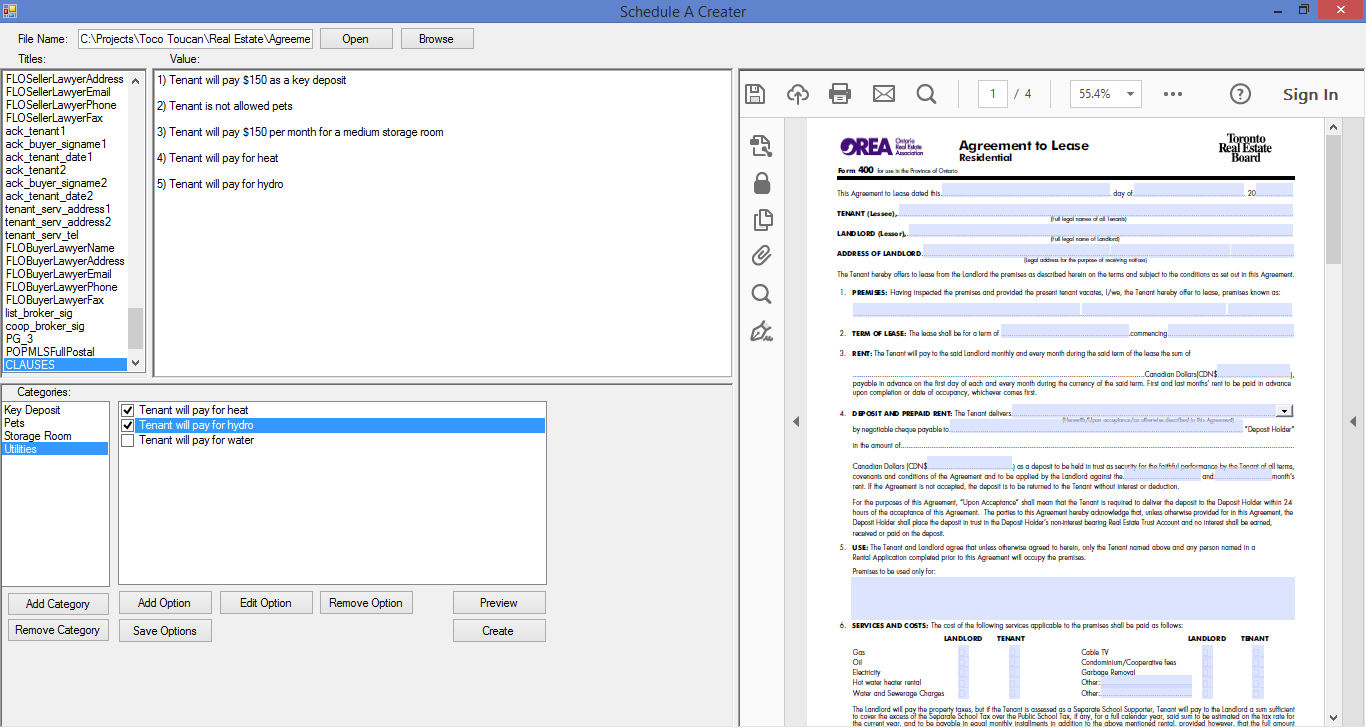Schedule A Creator.vba
Real Estate Form Optimizer
Introduction
A simple Visual Basic application intended to streamline the creation of the Schedule A legal contract. Typically, these forms lay out rules to which both the Tenant and Landlord abide by when renting a property space. But for busy real estate agents, creating them is a tedious process. Even trying a copy/paste procedure using a superfluous amount of text files is agonizing when navigating through reams of visually indifferent clauses. With this motivation in hand, this program attempts to aid in speeding up the process of pumping out these rules and guidelines.
Features
- Able to open blank Schedule A PDF templates (any editable PDF for that matter) and fill in their textboxes.
- A customizable category container with the ability to add new clauses on the fly.
- Checkboxes to easily and painlessly append new guidelines.
- Clauses can be saved in order to reuse them for future Schedule A's.
Demonstration
As a son of a real estate agent, I was continually tasked with writing Schedule A's. I tried storing clauses within a Microsoft Word document but sifting through various categories was a hassle. With this now in hand, I've saved some empty template forms to streamline the process. Firstly, open the document by pressing the Open button and navigating to a blank Agreement to Lease. If done correctly, the program will automatically navigate to the CLAUSES tab and the preset categories and clauses should pop up.
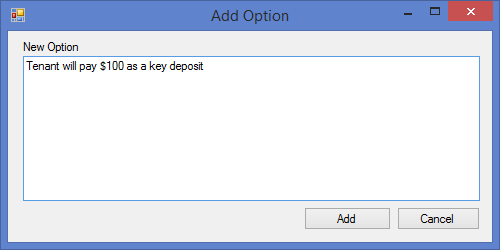 |
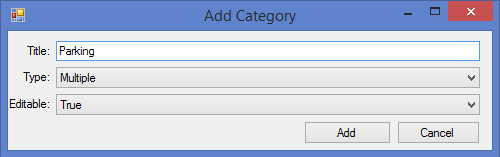 |
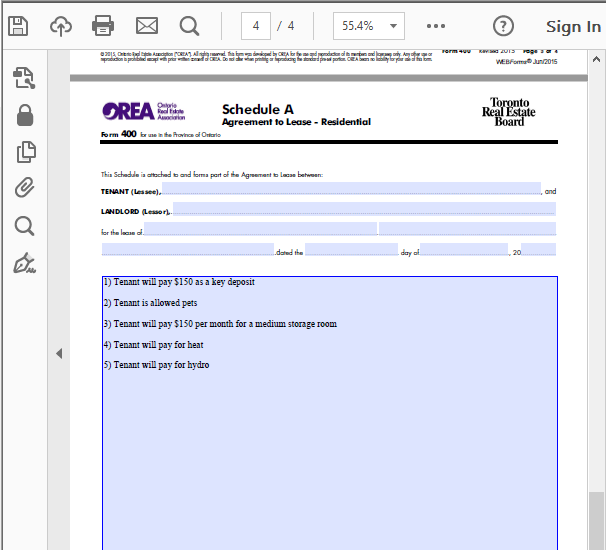 |
|---|---|---|
| Adding legal clauses | Partitioning clauses | Preview your work |
When adding new clauses, just type in what the desired phrase will be and it will show up in the checkbox list. Creating new categories requires another option. Single means that out of the options to choose from, only one can be selected at a time. Multiple allows more than one. I use single for binary statements (pets or none) or those that really need only one clause and multiple for a wide slew of possible clauses (ie heat, hydro, cable, etc.). Click the checkboxes to add/remove clauses that will show in the Schedule A. When finished, hit preview and magically the form will be filled out! You can now save your hard work and finish that deal.